I've created an extension for Ulauncher - Application launcher for Linux which enables you to open Laravel documentation on a specific page in two steps and by using just your keyboard. You can view the extension on the Ulauncher extensions website or view the source code on GitHub. The idea came to me while I was preparing to work on a Laravel project. I wanted to open Laravel docs. Usually, what I do is open my browser, open new tab ctrl+t, type !laravel routing and press Enter.
This works because I use DuckDuckGo as my default search engine and it has a feature called bangs. There is a "bang" called !laravel which opens the Laravel website for you. If you type !laravel routing it will open the documentation page for routing. Currently it always redirects to the documentation for Laravel version 5.8 (Latest version 6.0 at the time of writing this post), but I think that they update it as the new version is released. Because I use Ulauncher for launching applications I searched for an extension to do just this. There wasn't one, so I decided to created one 😊.
Overview
Once you install this extension, just start Ulauncher ctrl+space and type: l. That will start the extension.
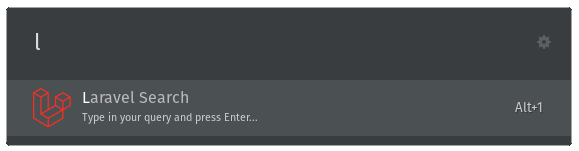
From there you can type the slug of the documentation page you want to read like so: l routing and press Enter. That will open your browser to the routing page for the latest version of Laravel.
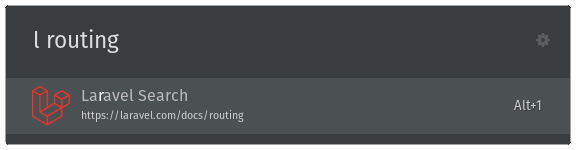
If you want a specific Laravel version just type: l 5.8/routing and press Enter.
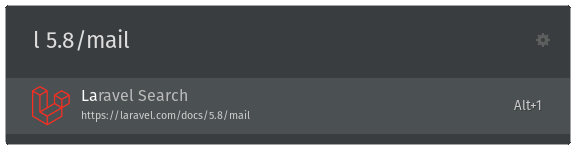
You can also just type l and press Enter. That will open the documentation on the default page.
Installation
Open ulauncher preferences window -> extensions -> add extension and paste the following url:
https://github.com/mabasic/ulauncher-laravelYou are ready to go.